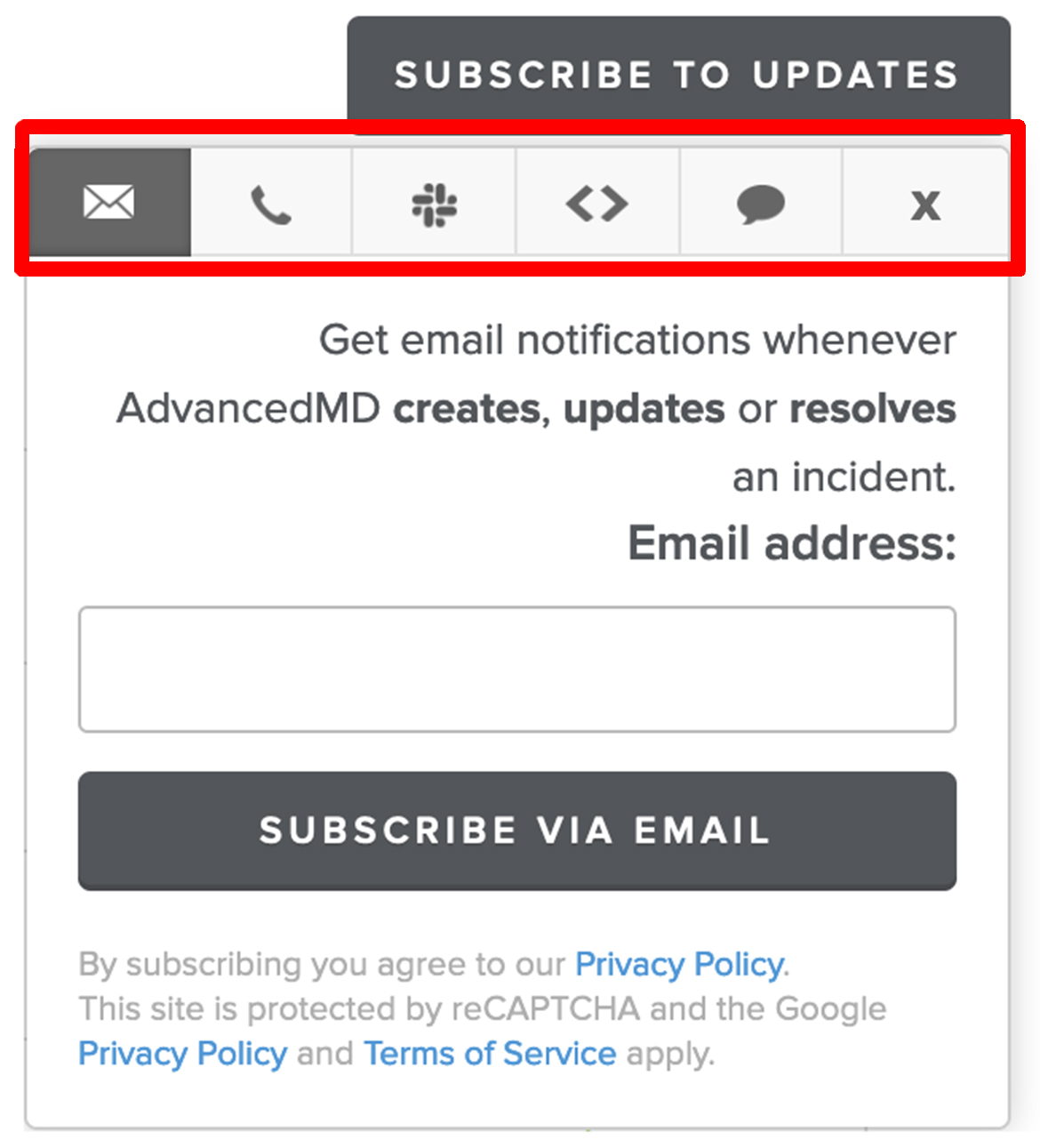Status Center
The AdvancedMD Status Center provides the status and health of all our applications in real-time. We communicate our upcoming maintenance schedules and critical information necessary to your ability to maintain the highest levels of productivity and awareness.