Why do practices find AdvancedMD CQM so easy to use?
Automation presents information into our intuitive dashboard, giving you a highly simplified way to succeed with CMS Quality incentives.
Home » EHR Software » CQM
Clinical quality measures reporting and management suite simplifies MIPS performance and progress tracking.
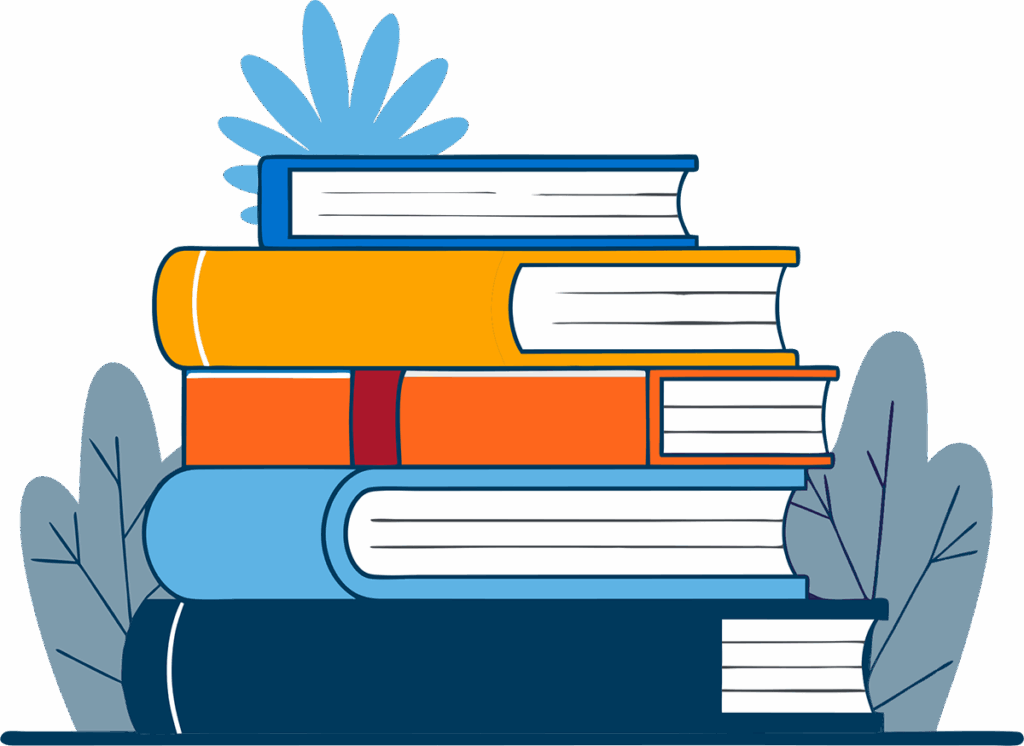
AdvancedMD includes 2019 eCQM Measures as part of the monthly subscription to EHR.
Quickly and easily see your key physician performance indicators including rate, numerators, denominators, exclusions and exceptions.
Get a detailed view of patient summaries with flagged items that alert you of action required to improve your scores.
All information is QRDA III-formatted and can be submitted directly to CMS, giving you an easy way to get your incentives as part of your MACRA/MIPS program.
AdvancedMD offers personalized MACRA/MIPS training, consulting AND customer support to assist in your CQM initiatives.
Automation presents information into our intuitive dashboard, giving you a highly simplified way to succeed with CMS Quality incentives.
We build the most flexible and user-friendly management tools available in our medical billing, health records and patient engagement technologies. Because Quality measures can seem complicated, we designed an intuitive tracking and monitoring process. AdvancedMD CQM gives you specific clinical information that is neatly organized into a simple dashboard. Information is captured automatically as you document visits in the EHR and Mobile software.
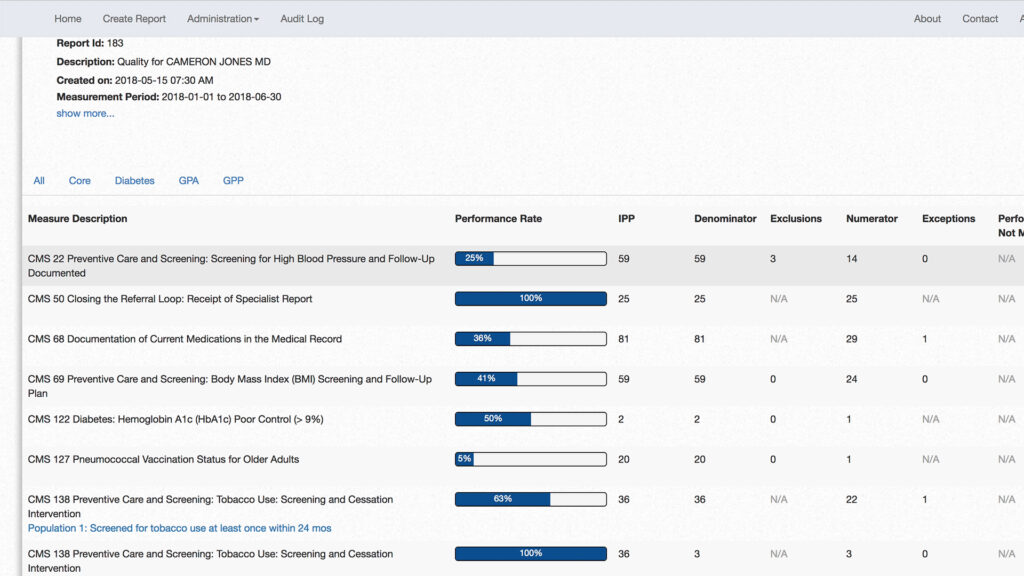
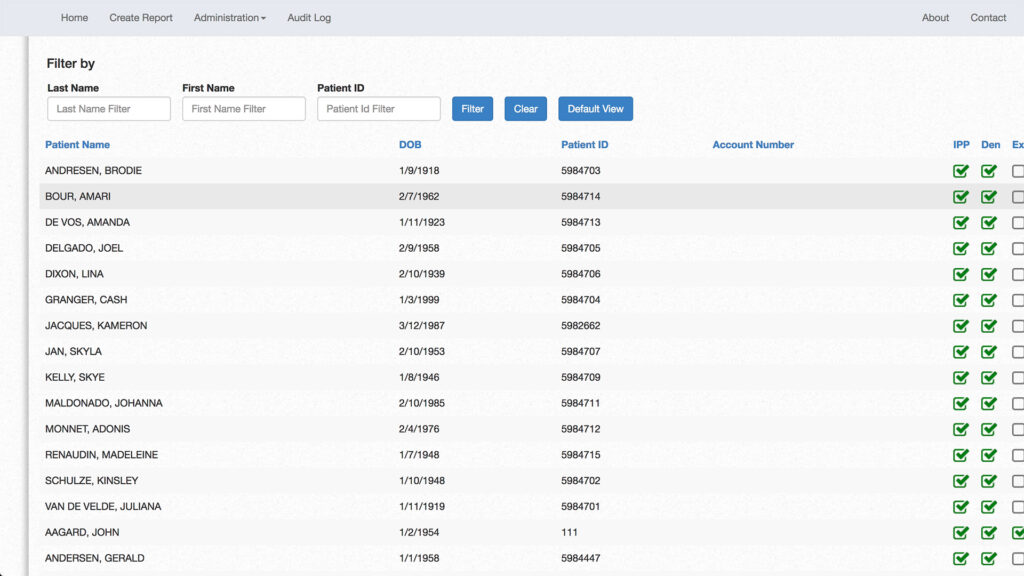
We designed reports – such as this patient list – that can help you understand how well you are delivering effective, safe, efficient, patient-centered, equitable and timely care. Our reports can be sent electronically to registries, such as CMS. You can also print reports for distribution within your organization. CQM is expandable and can quickly adapt to ongoing regulatory changes. CQM within the EHR is transformational because intelligent automation eliminates manual, labor-intensive steps associated with requirements for clinical quality measures and value-based care.
Various tabs on the screen, such as “Patient Lists”, organize information in ways you can easily access and understand. Our “Drilldown” tab lets you click any line item to see your current status, including items that have been met and tips to fix those that have not. Here you can evaluate your overall progress by patient as well as your initial patient population. You can further see your overall progress and complete details that we’ve consolidated into a convenient “Details” tab.
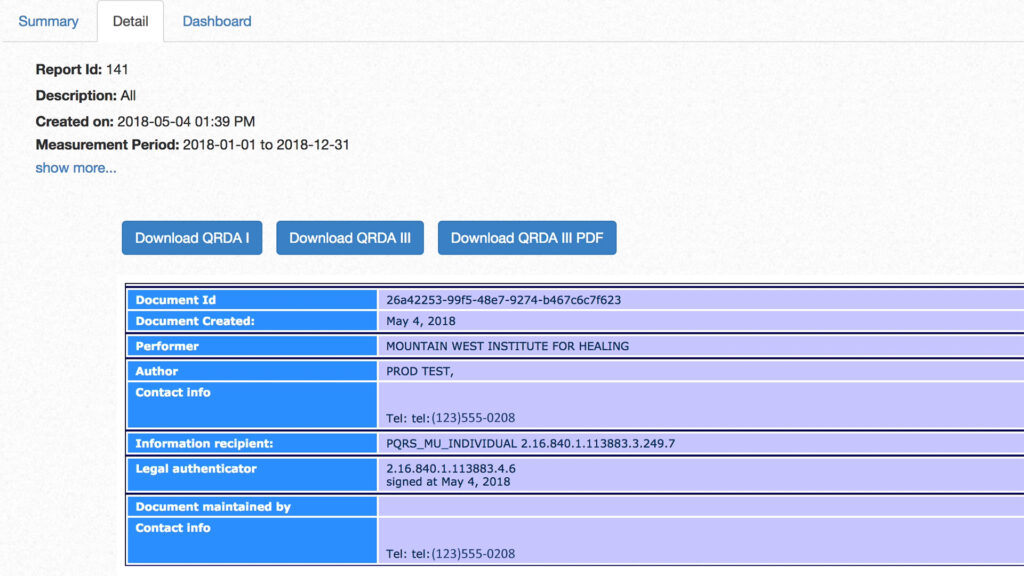
Complete the form below for a live demo to see all that AdvancedMD has to offer.