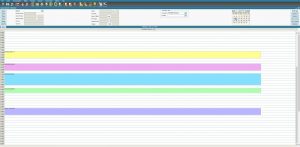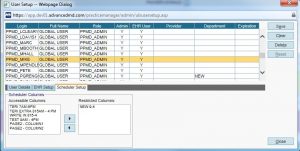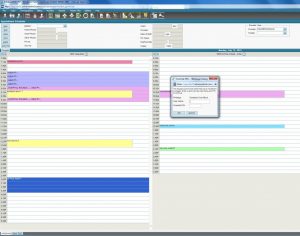Every week we review the suggestions and feedback our clients post to IdeaShare. A popular request was to make our scheduler more flexible for multiple provider practices and those with complex front office staff. We thought we’d take your ideas to heart and then go a little overboard. We made four enhancements so you could have additional flexibility and control in your scheduling workflow. We hope you’ll love your new scheduler.
Provider View
Provider View lets you view appointments from all columns within a single column. You can view appointments by provider and filter by facility. In a multiple provider practice, viewing a single physician’s appointments from all columns and pages in a single column gives your office flexibility to better manage physician workload.
Security Scheduler Limitation
Security Scheduler Limitation is a powerful security feature that gives office managers the ability to grant or restrict access based on scheduler role. For example, a restriction can be placed on appointment creation during a block/hold period or multi-book within the same timeslot. You gain better scheduling control and are able to minimize costly errors that often need to be audited and overwritten.
Column Restriction
Column Restriction restricts a user’s ability to view certain columns. For example, front office scheduling personnel can be restricted to columns related to just their duties. This feature gives better control over what information staff is able to access and minimizes scheduling errors.
Column Width
Column Width can now be maximized to a full-screen view. This additional area lets you have taller and wider columns based on your screen resolution and more easily manage your daily scheduling needs.